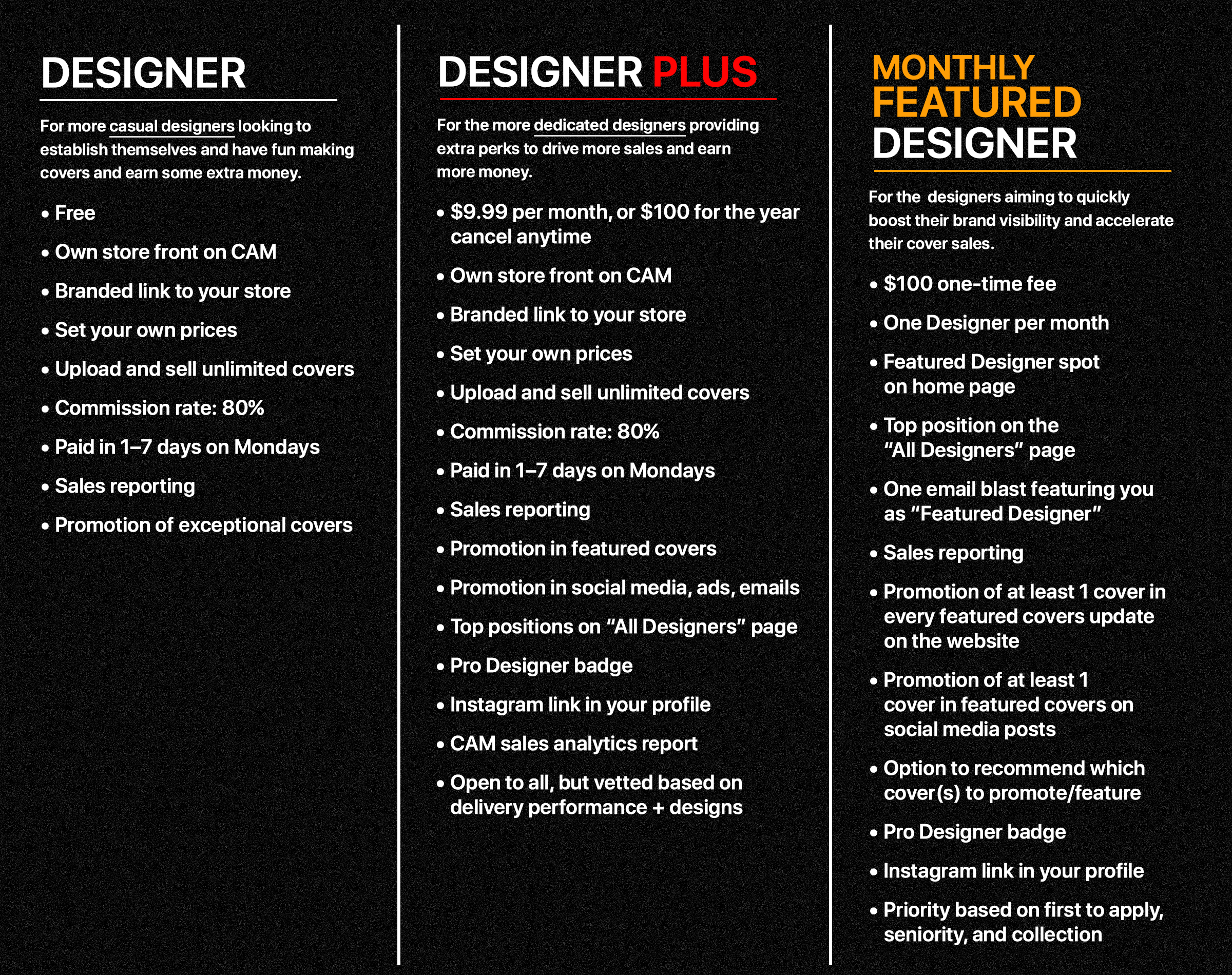CAM Designer Manual
Congratulations and welcome to Cover Art Market! We are happy to have you join the team. PLEASE READ this entire manual and follow the guidelines. If you have any questions, contact us at support@coverartmarket.com.
By joining CAM, you agree to sell your pre-made cover art exclusively on CAM, following the CAM Cover Specifications (CSS), and selling each cover only once. Deleting covers from CAM and selling them privately is strictly prohibited and will result in removal from CAM.
I. Communicating with the CAM Team + FAQ
II. CAM Designer Login Username and Password
III. CAM Cover Specifications
IV. Your CAM Page and Status
V. Custom Covers, Motion Covers, Spotify Canvas
VI. Uploading Pre-Made Covers For Sale on CAM
VII. Pricing and Discounting
VIII. Sold Cover Delivery Process
IX. Sales Commission Payments and Policy
X. CAM Education
XI. Designer Review
XII. Designer Programs
I. Communicating with the CAM Team + FAQ
We have two primary ways to communicate with the CAM Team: email and Instagram messagaing. Email is best way to communicate with CAM.
Email support@coverartmarket.com
Instagram Messagaging @coverartmarket
Reasons to communicate with CAM can include:
- Change your status from "available" to "unavailable or holiday"
- Request a price change, discount, or remove a cover
- Questions about an order, payment, how to
- Suggestion or recommendation on how to improve CAM
CAM Designer Frequently Asked Questions (FAQ)
II. CAM Designer Login Username and Password
Your CAM Designer login username is your contact email, your password is "C0ver4rt!". You can change your password once you are logged in. The Designer Login is at the bottom of the home page, see below.
III. CAM Cover Specifications (CSS)
As a CAM Designer, your cover art is required to meet CAM Cover Specifications (CSS).
CAM Cover Specifications (CSS)
- JPG Format.
- 3000 x 3000 pixels.
- Text on the Cover is 'Song Title' and 'Artist Name'. No variations. Parental Advisory is optional.
-
Upload Photo Covers must-have 'Your Photo Here' where the client's picture will go on the cover
- 2MB file size is recommended 4MB file size maximum.
- Accurately tag covers. Covers that are inaccurately tagged will be deleted (for example, selecting the colors white, black, and red for a black and white-only cover). Designers consistently inaccurately tagging covers will be removed from CAM.
- Exclusive Cover Design.Your cover design must be original, copyright-free, and royalty-free and does not infringe or violate the rights of any person or entity and can only be sold one-time.
Using 3D render and photography images for cover art is allowed, provided significant changes are made to the image. If your cover can be found by a reverse image search, do not upload it to CAM. A good rule of thumb would be to ask yourself, "if the buyer found the 3D render image you used, would they be upset?" The answer should always be no. An example of a reverse image search site you can use to check your covers is https://www.labnol.org/reverse/.
Below is an example of a 3D render image change that DOES ✅comply with CAM Cover specifications (CSS).
Original 3D Render Image
Image Changed, DOES Comply ✅
Below is an example of a photographic image that has not been changed and DOES NOT ❌ comply with CAM Cover Specifications (CSS).
Original Photo Image

Image NOT Changed, DOES NOT Comply ❌
If you upload and sell a cover that does not comply with CAM Cover Specifications (CSS) that CAM can find on a reverse image search site or CAM deems the cover to be just a copy of the 3D Render / Photograph with a Song Title and Artist Name added. In that case, you will NOT BE PAID commission and may be REMOVED from CAM.
CAM AI Policy
Using AI is allowed as a tool to assist in creating your cover, but it should not be relied upon to generate the entire cover. The cover must include additional design elements, more than just the AI-generated image, including fonts integrated into the cover design and matching the cover style.
Example Does Not Comply ❌ Example Does Comply ✅


AI is advancing rapidly, even today, some images created by skilled professionals are truly impressive and difficult to distinguish from 3D renders or photo manipulation. In these cases, using the generated AI image with fonts integrated and matched to the cover is permitted.
Example Does Not Comply ❌ Example Does Comply ✅


By using AI, the designer agrees to the following conditions.
i) not to use ai generated content with the prompt “in the style of another designer or artist name”.
You are solely responsible for your Input. You must not submit any Input that: (a) includes trademarks or other materials protected by third-party Intellectual Property Rights, unless you have sufficient rights in such materials; (b) is intended to generate Output that is substantially similar to a third party’s copyrighted work or is otherwise protected by third-party Intellectual Property Rights, unless you have sufficient rights in such work; (c) violates CAM Cover Specifications.
ii) the AI image is accurate
iii) the cover is considered 'high quality", incorporating professional design standards.
iv) the cover must include additional design elements, more than just the Ai-generated image, including fonts integrated into the cover design and matching the cover style. See below examples.
v) Using multiple AI images generated from one (1) prompt to create multiple covers violates our AI policy. Each cover must represent a unique concept, and it is not permitted to use multiple images from the same concept to create different covers.
Example: Does Not Comply ❌

CAM MOTION Cover Specifications
- MP4 Format
- 30 second animated clip of the cover
- 25MB file size is recommended, 100MB maximum file size, use compression
If you upload and sell a cover(s) that do not comply with CAM Cover Specifications (CSS) that CAM can find on a reverse image search site or CAM deems the cover to be just a copy of the 3D Render / Photograph with a Song Title and Artist Name added of the cover or does not comply with our AI policy. In that case, you will NOT BE PAID and will be EXPUNGED from CAM.
If you have a question about CAM Cover Specifications (CSS), email us at support@coverartmarket.com.
IV. Your CAM Page and Status
Your CAM web page/store has been created for you. The standard CAM Designer page is below. You can add a logo and a up to 150-character bio to your CAM page. Email support@coverartmarket.com with your logo and bio to update your page. See example below.
The default status is ‘available.’ The status lets buyers know if you are available and can deliver within 24 hours for regular covers. If you are on ‘holiday’ or ‘vacation’ or ‘unavailable’ for any reason, let us know by sending an email to support@coverartmarket.com, and we will change your status. When you are back and available, send us an email and we will update your status to ‘available’.
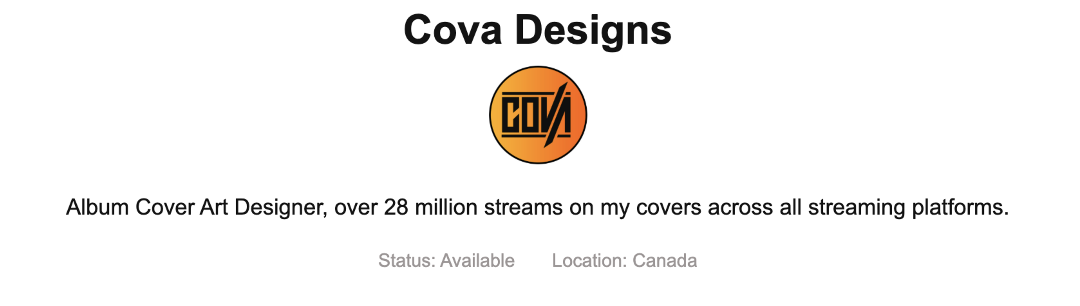
V. Custom Covers, Motion Covers, Spotify Canvas
Custom Covers
If you have the skills to be a Custom Cover Designer, make sure to email your Custom work to info@coverartmarket.com for review so you can be added to the list of designers available to complete custom covers. Customs are delivered within 5 Business days of purchase.
Motion Upgrades and Spotify Canvas
If you have the skills to be a Motion Designer including Spotify Canvas, make sure to email your Motion/Canvas work to info@coverartmarket.com for review so you can complete motion upgrades and Spotify Canvas that are bought with your covers. Motion covers and Spotify Canvas are delivered within 2 business days of the cover being purchased.
VI. Uploading Pre-Made Covers For Sale on CAM
-
Go to the bottom of the CAM home page and click “Designer Login”
-
Your CAM Designer login username is your contact email, and your password is "C0ver4rt". You can change your password once you are logged in.
-
Choose ‘Upload For Sale Covers” > fill out screen including accurately tagging covers > repeat > log out when completed.
-
To learn how to tag covers and upload covers watch "CAM Designer Education: How To Upload For Sale Covers".
-
Your Covers are uploaded to your page with the last cover uploaded in the first position on your page.
- We automatically apply CAM watermarks to all cover uploads.
-
To change price, remove covers, etc contact CAM at support@coverartmarket.com.
* We recommend linking your CAM page in your social media account(s) profile.
* Review best practices for selling cover art on CAM.
* Accurately tagging your cover with cover type, design style, object, color, mood, genre, and especially adding a one word search term to further degine the object (i.e. Tiger, Gun, etc) is key to selling covers. Covers that are inaccurately tagged will be deleted (for example, selecting the colors white, black, and red for a black-and-white-only cover). Designers consistently inaccurately tagging covers will be removed from CAM.
VII. Pricing and Discounting
The price of your cover art is up to you. We do have a minimum cover price of $20.
You can offer a percentage discount off your entire store (all covers) i.e. XX% off all covers. To do this, email support with your designer name and the discount you want to offer i.e., XX% off and for how long. Also, we can now easily change the price for all of your covers to the same amount if you would like, i.e., price all my covers at $35. To do this, email support.
When we roll out the finished Designer Portal, you can do all the price changes yourself for both an individual cover and for the entire store and many other features, until then, email support.
VIII. Sold Cover Delivery Process
-
When a Customer purchases your cover from the CAM Platform, you will automatically immediately receive an email to your contact email / CAM login with the ORDER DETAILS (song title, artist name, parental advisory, etc.).
-
Read the order details carefully and add precisely what is shown for Song Title and Artist Name, Parental Advisory, etc and DELETE the CAM Watermark. For example, if the Song Title is “hIGeRs” don’t put “HIGERS” or “Highers” you put “hiGeRs”. Note that if you see ‘NONE’ or nothing next to Recording Artist Name, Song Title, Producer Name, Label Name this means the customer wants No TEXT text. Do not put ‘NONE’ on the cover as Recording Artist Name, Song Title, Producer Name, Label Name.
The Customer can request minor changes in the order form’s ‘other’ field. It is up to you if you want to make their requested change. Our recommendation is to make these changes unless they are significant. The buyer is aware that their requested changes may or may not be accepted and implemented by you. Making these minor changes creates ‘goodwill’ between you and the buyer for future cover purchases.
- Rename the cover(s) with the CAM order number and cover name (ex. #02599desertsun.jpg and #02599desertsun.mp4).
-
Go to the bottom of the CAM home page and click “Designer Login” and log in.
- Choose ‘Upload Completed Covers” > fill out screen > repeat > log out when completed. Be patient after you click the button, depending on network speed it can take 45 seconds to upload the cover. When the cover has been uploaded you will see an on screen message of ”Your information has been sent. Thank you.” Note every time you upload a completed cover, the customer receives an email notification that their cover has been delivered and ready for download.
- If you enter the Song Title and Artist Name incorrectly from the order details, the commission rate is 50% for that cover.
- CAM delivery policy to the Customer is 24 hours for Regular Covers, 96 hours for Motion Covers, and five (5) business days for custom covers. If a Customer does not receive delivery within the timeframes above from an 'available' CAM Designer, they can request and receive a refund/cancellation. We recommend delivering completed covers as soon as possible. We try to deliver completed covers the same day. If your status is "available, and you deliver a cover late, and the Customer still wants the cover, the commission rate is 50% for that cover. If you consistently deliver covers late, you will be removed from CAM.
IX. Sales Commission Payments and Policy
CAM Designer commissions policy is 80% of the sold cover price. Payments are made to CAM Designers once a week on Mondays by Midnight Central Standard Time (GMT -6) to your PayPal account. Payments are for covers sold and delivered for the prior week Sunday thru Saturday. For example, covers sold and delivered between Sunday, January 2 thru Saturday January 8, 2022, are paid on Monday, January 10th. Weekly CAM Sales reports are sent to CAM Designers via email on Mondays. Note we occasionally offer sales on covers, payment is based on the sold price.
CAM delivery policy to the Customer is 24 hours for Regular Covers, 96 hours for Motion Covers, and four (4) business days for custom covers. If a Customer does not receive delivery within the timeframes above from an 'available' CAM Designer, they can request and receive a refund/cancellation. We recommend delivering completed covers as soon as possible. We try to deliver completed covers the same day. If your status is "available, and you deliver a cover late, and the Customer still wants the cover, the commission rate is 50% for that cover. If you consistently deliver covers late, we will remove you from CAM.
If you incorrectly enter the Song Title and Artist Name from the order details, the commission rate is 50% for that cover. If you consistently incorrectly enter the Song Title and Artist Name, you will be removed from CAM.
Below is an example of the weekly sales report you will receive via email every week you sell cover(s).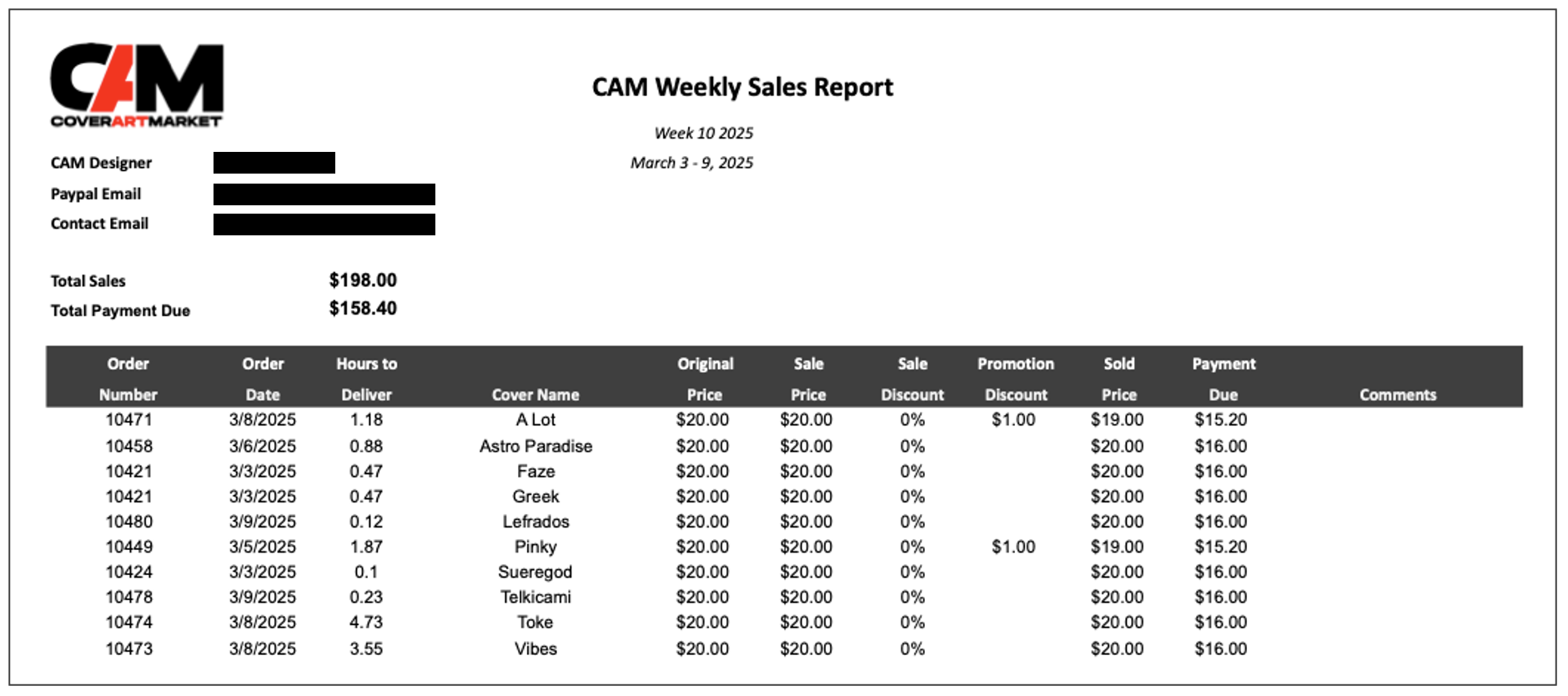
X. CAM Education
We created a CAM Education page on the web site, including best practices, skills development, and other resources to help bring your ideas to life and market. If you would like to suggest a topic or add content, contact us at support@coverartmarket.com. Below are some
- Best practices for selling covers on CAM
- How to make motion album covers
- Best paid stock image websites
- Best free stock image websites
- Where to find great fonts
- Cover art guidelines
CAM uses, recommends, and is a partner with Adobe Products. Click on images below to start your free trial of Adobe products and help CAM.
XI. Designer Review
Periodically we review Designer performance on CAM. Designers can be expunged from CAM for the following reasons.
- Covers do not meet CAM Cover Specifications (CSS)
- Covers do not meet CAM Design Standards
- Unresponsive to communications
- Do not deliver sold covers on time
- Selling premade covers on other websites
- Less than four (4) covers for sale on your page
- No sales in 12 months
Designers expunged from CAM are sent emails to their current contact email. Designers can reapply to join CAM within two weeks. If your covers have yet to sell, we recommend looking at pricing and redesigning using best practices.
XII. Designer Programs
CAM offers three (3) designer programs. Below is a summary of the programs and comparison.
The Designer. For more casual designers looking to establish themselves or have fun making covers and earning extra $ from their creativity.
The Designer Plus. For more dedicated designers providing unique benefits to drive more sales and earn more $$$. Join the Designer Plus program.
Monthly Featured Designer. For designers looking to enhance their brand and increase sales quickly, historically Monthly Featured Designers have generated monthly sales of $1,000+. This estimate is based on the performance of previously featured designers and may vary depending on the quality of your designs. Apply to be a Monthly Featured Designer email us at support with your designer name and desired month.